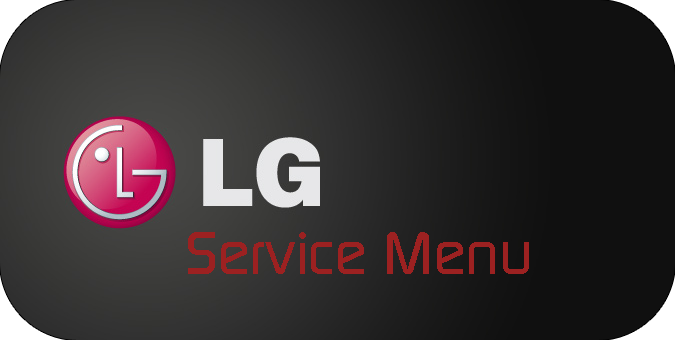tv service mode menu all board service codes
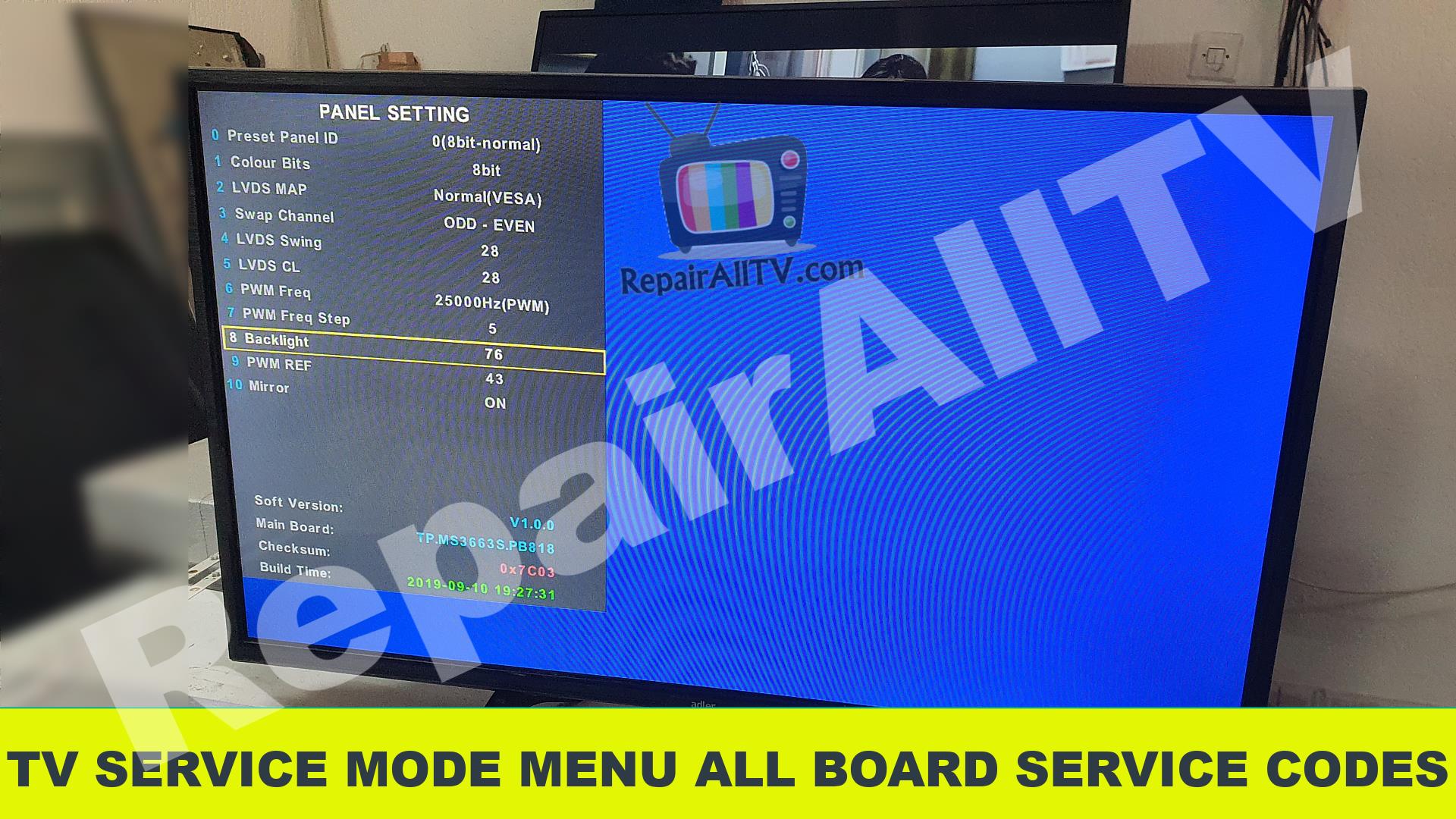
TV SERVICE MODE MENU ALL BOARD SERVICE CODES China board service codesT56J 11.2 –AV 308 /AV309Menu+88962TP.HV320.PB801service menu codeMENU +11473TR.85.03service menu codeMENU+11474T.VST59.031 .A81 A8service menu codeMANU +11475T.V56.031 a8service menu codeMENU+11476V56U V56J.11.2service menu codeMENU+1147INPUT+2580INPUT+00007VST29.03 Allservice menu codeMENU+11478SKR.031service menu codeMENU+11479SKR. 801service menu codeMANU +114710T5964.81service menu codeMENU+114711TELEFUNKEN ALL LCD SERVICES MENU CODES MENU+4725 12CHINA LCD SERVICES MENU CODEPRESS MENU […]