X96 Mini TV Box Android 7.1.2 firmware Download
January 15, 2020

This firmware is for x96 mini tv box with Amlogic s905w as cpu. btw
X96 Mini 2GB RAM + 16GB ROM TV Box

Download Android 7.1.2 stock firmware for X96 Mini TV
Firmware details
Archive: X96 MINI / X96 MINI Android 7.1.2 Amlogic S905W 4K TV BOX Firmware Update 20180512
Model: X96 Mini TV Box
Image file size: 766 MB
Platform: Amlogic S912
Image: X96 MINI.img
Caution: Please do not update firmware unless you know what you are doing, you really want it or it is absolutely necessary. Firmware updates may occasionally have bad results, like bricking your device, temporarily or permanently. The firmware update process is done entirely at your own risk. Before attempting to update the firmware, back up your data.
Download Amlogic USB Burning Tool v2.0.8
You can use Amlogic USB Burning Tool to flash firmwares from a Windows PC to Android devices powered by Amlogic processors.
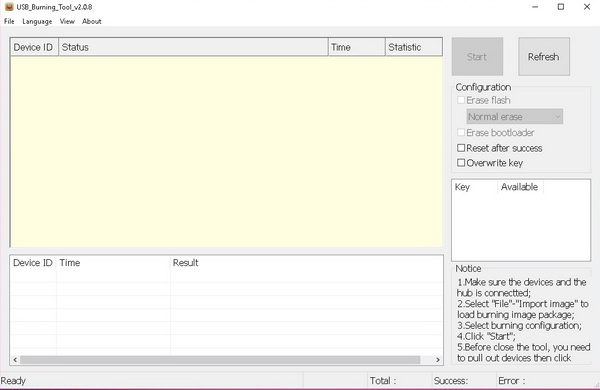
Download Amlogic USB Burning Tool v2.0.8
How to use Amlogic USB Burning Tool
