17mb211 panel ves490unyl_2d download 17MB211 PANEL SOFTWARE VES490UNYL_2D

if you have changed panel. is software for color adjustment also for images?
this software is for main board vestel 17mb211 for panel adjustment if you have changed the panel or firmware or main board also does not fit the panel. with this (software panel) you can adjust it
- Create “pq” folder into the USB root.
- Copy ptf.ptf file into the “pq” folder which is located on USB.
- Plug the USB to TV’s USB-1 port.
- Make “USB operations” from the service menu.
- New files will be updated after power off/on.
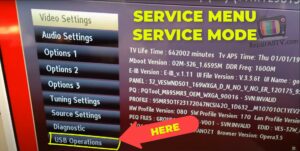
press on the remote control MENU press on the remote control CODE 4725. after entering (menu service) in USB insert two files (pcf.bin) and (ptf.bin) after downloading. USB must be inserted in the TV. scroll down the menu where you wrote (USB Operations) press on the remote control OK wait 10 seconds then unplug the TV. plug it in again, turn on the tv and the tv panel will change
My channel YouTube RepairAllTV
to download you need a Subscription package. for Subscription packages. go to the bar above or on the right