transpeed 6K TV Box Android 10.0 Firmware Download Allwinner H616

TRANSPEED 6k tv box Android 10.0 Firmware Download Allwinner h616
CPU 1: Allwinner H616 Quad Core 64bits Quad-Core Cortex-A53@1.4-1.8GHz
GPU 2: Mali-G31
CPU: Allwinner H616
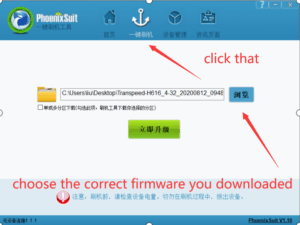
The flashing method of H40 and Transpeed_H616 models is the same, you need to prepare the following tools:
1 Flashing tool; 2. Flashing firmware; 3. Micro data cable; 4. H40/Transpeed_H616 machine.
Step 1: Open the flashing tool and select the corresponding firmware.

Step 2 After pressing the reset button in the AV port of the machine, connect the data cable to the OTG port, and the flashing tool will prompt whether to force the format twice. Click Yes. If the prompt window does not pop up, it may be that the computer has not installed the corresponding driver or the operation is incorrect
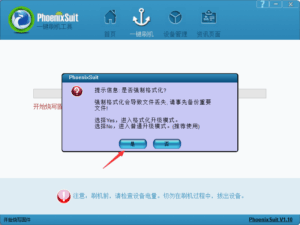


Step 3 Wait for the flashing to start until the flashing is successful. Generally, the flashing time is about 3 minutes. If the flashing fails or does not start after 10 minutes, the flashing is regarded as a failure and you need to flash again.
Again
Caution Please do not update firmware unless you know what you are doing, you really want it or it is absolutely necessary. Firmware updates may occasionally have bad results, like bricking your device, temporarily or permanently. The firmware update process is done entirely at your own risk. Before attempting to update the firmware, back up your data.